CI/CD With Prefect¶
Many organizations deploy Prefect workflows via their CI/CD process. Each organization has their own unique CI/CD setup, but a common pattern is to use CI/CD to manage Prefect deployments. Combining Prefect's deployment features with CI/CD tools enables efficient management of flow code updates, scheduling changes, and container builds. This guide uses GitHub Actions to implement a CI/CD process, but these concepts are generally applicable across many CI/CD tools.
Note that Prefect's primary ways for creating deployments, a .deploy flow method or a prefect.yaml configuration file, are both designed with building and pushing images to a Docker registry in mind.
Getting started with GitHub Actions and Prefect¶
In this example, you'll write a GitHub Actions workflow that will run each time you push to your repository's main branch. This workflow will build and push a Docker image containing your flow code to Docker Hub, then deploy the flow to Prefect Cloud.
Repository secrets¶
Your CI/CD process must be able to authenticate with Prefect in order to deploy flows.
Deploying flows securely and non-interactively in your CI/CD process can be accomplished by saving your PREFECT_API_URL and PREFECT_API_KEY as secrets in your repository's settings so they can be accessed in your CI/CD runner's environment without exposing them in any scripts or configuration files.
In this scenario, deploying flows involves building and pushing Docker images, so add DOCKER_USERNAME and DOCKER_PASSWORD as secrets to your repository as well.
You can create secrets for GitHub Actions in your repository under Settings -> Secrets and variables -> Actions -> New repository secret:
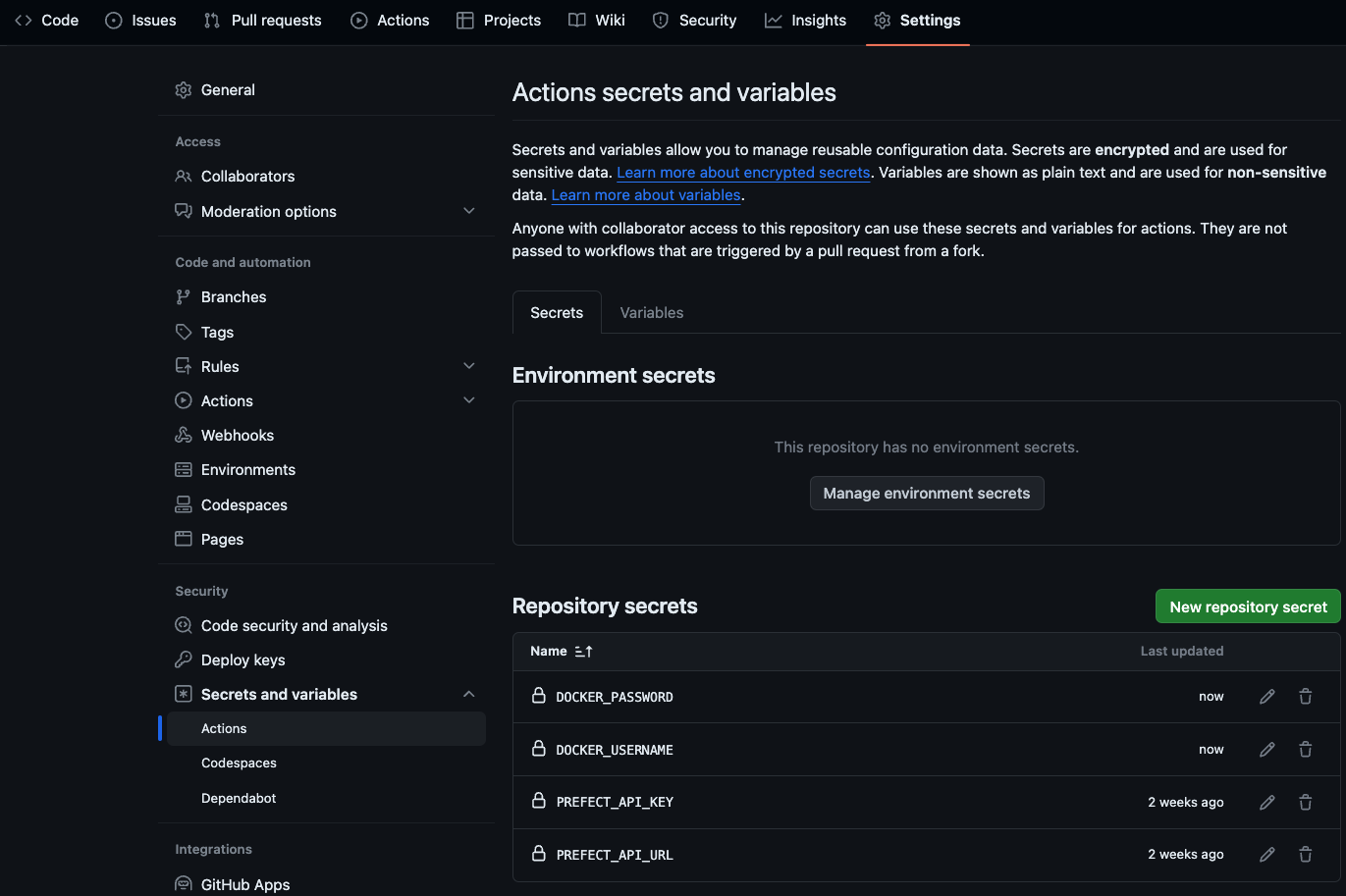
Writing a GitHub workflow¶
To deploy your flow via GitHub Actions, you'll need a workflow YAML file. GitHub will look for workflow YAML files in the .github/workflows/ directory in the root of your repository. In their simplest form, GitHub workflow files are made up of triggers and jobs.
The on: trigger is set to run the workflow each time a push occurs on the main branch of the repository.
The deploy job is comprised of four steps:
Checkoutclones your repository into the GitHub Actions runner so you can reference files or run scripts from your repository in later steps.Log in to Docker Hubauthenticates to DockerHub so your image can be pushed to the Docker registry in your DockerHub account. docker/login-action is an existing GitHub action maintained by Docker.with:passes values into the Action, similar to passing parameters to a function.Setup Pythoninstalls your selected version of Python.Prefect Deployinstalls the dependencies used in your flow, then deploys your flow.env:makes thePREFECT_API_KEYandPREFECT_API_URLsecrets from your repository available as environment variables during this step's execution.
For reference, the examples below can be found on their respective branches of this repository.
.
├── .github/
│ └── workflows/
│ └── deploy-prefect-flow.yaml
├── flow.py
└── requirements.txt
flow.py
from prefect import flow
@flow(log_prints=True)
def hello():
print("Hello!")
if __name__ == "__main__":
hello.deploy(
name="my-deployment",
work_pool_name="my-work-pool",
image="my_registry/my_image:my_image_tag",
)
.github/workflows/deploy-prefect-flow.yaml
name: Deploy Prefect flow
on:
push:
branches:
- main
jobs:
deploy:
name: Deploy
runs-on: ubuntu-latest
steps:
- name: Checkout
uses: actions/checkout@v4
- name: Log in to Docker Hub
uses: docker/login-action@v3
with:
username: ${{ secrets.DOCKER_USERNAME }}
password: ${{ secrets.DOCKER_PASSWORD }}
- name: Setup Python
uses: actions/setup-python@v5
with:
python-version: '3.11'
- name: Prefect Deploy
env:
PREFECT_API_KEY: ${{ secrets.PREFECT_API_KEY }}
PREFECT_API_URL: ${{ secrets.PREFECT_API_URL }}
run: |
pip install -r requirements.txt
python flow.py
.
├── .github/
│ └── workflows/
│ └── deploy-prefect-flow.yaml
├── flow.py
├── prefect.yaml
└── requirements.txt
flow.py
from prefect import flow
@flow(log_prints=True)
def hello():
print("Hello!")
prefect.yaml
name: cicd-example
prefect-version: 2.14.11
build:
- prefect_docker.deployments.steps.build_docker_image:
id: build_image
requires: prefect-docker>=0.3.1
image_name: my_registry/my_image
tag: my_image_tag
dockerfile: auto
push:
- prefect_docker.deployments.steps.push_docker_image:
requires: prefect-docker>=0.3.1
image_name: "{{ build_image.image_name }}"
tag: "{{ build_image.tag }}"
pull: null
deployments:
- name: my-deployment
entrypoint: flow.py:hello
work_pool:
name: my-work-pool
work_queue_name: default
job_variables:
image: "{{ build-image.image }}"
.github/workflows/deploy-prefect-flow.yaml
name: Deploy Prefect flow
on:
push:
branches:
- main
jobs:
deploy:
name: Deploy
runs-on: ubuntu-latest
steps:
- name: Checkout
uses: actions/checkout@v4
- name: Log in to Docker Hub
uses: docker/login-action@v3
with:
username: ${{ secrets.DOCKER_USERNAME }}
password: ${{ secrets.DOCKER_PASSWORD }}
- name: Setup Python
uses: actions/setup-python@v5
with:
python-version: '3.11'
- name: Prefect Deploy
env:
PREFECT_API_KEY: ${{ secrets.PREFECT_API_KEY }}
PREFECT_API_URL: ${{ secrets.PREFECT_API_URL }}
run: |
pip install -r requirements.txt
prefect deploy -n my-deployment
Running a GitHub workflow¶
After pushing commits to your repository, GitHub will automatically trigger a run of your workflow. The status of running and completed workflows can be monitored from the Actions tab of your repository.
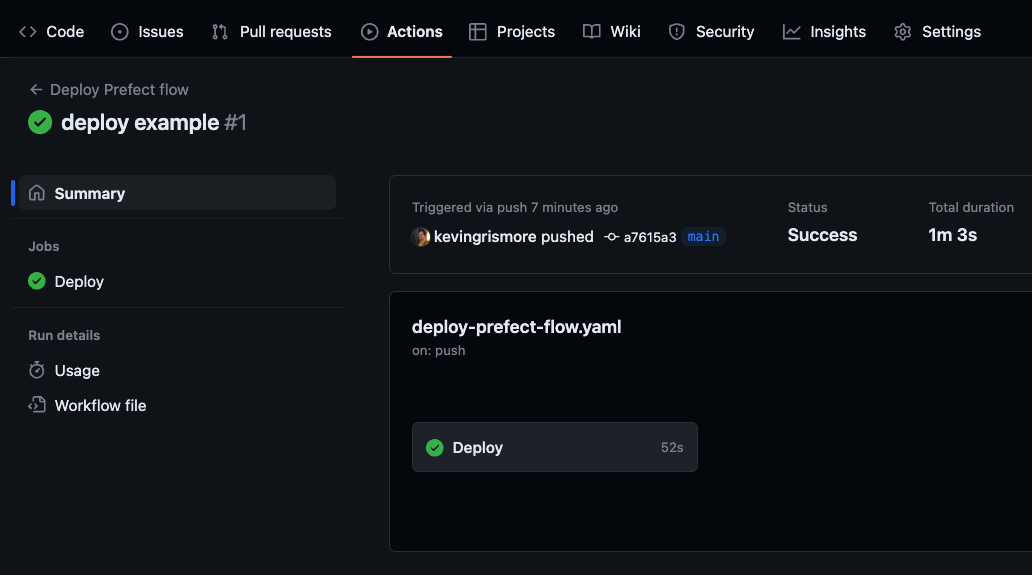
You can view the logs from each workflow step as they run. The Prefect Deploy step will include output about your image build and push, and the creation/update of your deployment.
Successfully built image '***/cicd-example:latest'
Successfully pushed image '***/cicd-example:latest'
Successfully created/updated all deployments!
Deployments
┏━━━━━━━━━━━━━━━━━━━━━┳━━━━━━━━━┳━━━━━━━━━┓
┃ Name ┃ Status ┃ Details ┃
┡━━━━━━━━━━━━━━━━━━━━━╇━━━━━━━━━╇━━━━━━━━━┩
│ hello/my-deployment │ applied │ │
└─────────────────────┴─────────┴─────────┘
Prefect GitHub Actions¶
Prefect provides its own GitHub Actions for authentication and deployment creation. These actions can simplify deploying with CI/CD when using prefect.yaml, especially in cases where a repository contains flows that are used in multiple deployments across multiple Prefect Cloud workspaces.
Here's an example of integrating these actions into the workflow we created above:
name: Deploy Prefect flow
on:
push:
branches:
- main
jobs:
deploy:
name: Deploy
runs-on: ubuntu-latest
steps:
- name: Checkout
uses: actions/checkout@v4
- name: Log in to Docker Hub
uses: docker/login-action@v3
with:
username: ${{ secrets.DOCKER_USERNAME }}
password: ${{ secrets.DOCKER_PASSWORD }}
- name: Setup Python
uses: actions/setup-python@v5
with:
python-version: "3.11"
- name: Prefect Auth
uses: PrefectHQ/actions-prefect-auth@v1
with:
prefect-api-key: ${{ secrets.PREFECT_API_KEY }}
prefect-workspace: ${{ secrets.PREFECT_WORKSPACE }}
- name: Run Prefect Deploy
uses: PrefectHQ/actions-prefect-deploy@v3
with:
deployment-names: my-deployment
requirements-file-paths: requirements.txt
Authenticating to other Docker image registries¶
The docker/login-action GitHub Action supports pushing images to a wide variety of image registries.
For example, if you are storing Docker images in AWS Elastic Container Registry, you can add your ECR registry URL to the registry key in the with: part of the action and use an AWS_ACCESS_KEY_ID and AWS_SECRET_ACCESS_KEY as your username and password.
- name: Login to ECR
uses: docker/login-action@v3
with:
registry: <aws-account-number>.dkr.ecr.<region>.amazonaws.com
username: ${{ secrets.AWS_ACCESS_KEY_ID }}
password: ${{ secrets.AWS_SECRET_ACCESS_KEY }}
Other resources¶
Check out the Prefect Cloud Terraform provider if you're using Terraform to manage your infrastructure.